What are the correct file types for 3D Printing?

Our comprehensive guide to what file types we accept here at the Bureau and what each one is
There are a variety of file types to come across when printing in 3D. These file types can be related to the design software, the 3D scanner or to a certain brand of printer. With so many different files, keeping track of what files are used for what process can be confusing. Here you will find our guide to what file types we accept here at the Bureau and what each one is. We hope this will help you when making a decision about what the most suitable file to use is for your specific design needs.
What is an STL file?
An STL file is the most common file type we work with here at the 3D Print Bureau. An STL is a type of file which has been specifically designed to store information about 3D models. It is a basic format which describes only the surface geometry of a three-dimensional object without any representation of colour, texture or other common model attributes. The files are usually generated by CAD software (Computer Aided Design Software) and are then transferred to the printer.
STL stands for Standard Tessellation Language File. But what does this mean? Tessellation is the process of tiling a surface with triangles, the simplest of geometric shapes that can create a solid surface in which there are no overlaps or gaps. So it’s quite similar to a tiled floor or wall.
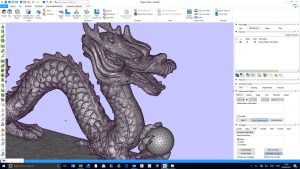
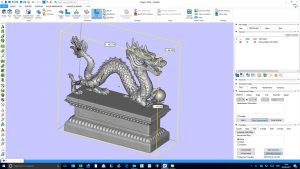
Standard .stl file viewed in Materialise Magics ™ using shade and wire option
Who invented the STL file?
The STL file was designed by the Albert Consulting Group for 3D systems back in 1987. The invention came about as there needed to be a way to transfer information about 3D CAD models to the 3D printer.
The ACG realised they could encode information on a 3D model by tessellating its surface. This means the surface of a 3D model gets covered in triangles which all fit together to evenly cover the surface.
Therefore, once a design has been tessellated, it can be saved in a way which will describe the surface of any arbitrary 3D model.
Can I get anything printed that’s saved as an STL file?
Unfortunately, it’s not quite that simple. An STL file is only acting as a container for the data and doesn’t guarantee that you can print it.
In order for a 3D model to be printable, it needs to have a defined wall thickness and a watertight surface geometry. Another factor to consider is if the model has an overhang with more than a 45-degree angle, it will require support material.
However, the good news is that here at the 3D print Bureau, we do all the checking for you. We take the time to verify your design and if needed our specialist team can edit your design to ensure the structure is as sturdy and efficient as possible.
We will always consult you before making any structural changes so you can sit back and relax knowing your design is in the best hands whilst you’re still in the driving seat as it’s your design!
Important factors to consider when creating your design as an STL file
When tessellating the surface of your design, the smaller you make the triangles, the better the approximation can be; meaning better quality prints and avoiding faceted surfaces.
With a higher resolution, the triangles are smaller and more numerous, but remember, the definition of the printed model is dictated by the dpi of the printer and not the resolution of the data, therefore a medium export resolution is usually fine.
The smaller the tessellation, the larger the file will be. 3D printers can struggle to process large data files. Therefore, it’s important to strike a balance between accuracy and file size when creating your design.
What other file types do we accept?
Although STL is the most common file type we receive, we also accept many other formats including the following: OBJ, WRL, VRML, STP
What’s an OBJ File?
OBJ is another common type of 3D file we receive. It is used as an alternative to STL files when information about colour or material is desirable.
What’s a WRL File?
A WRL file extension is most commonly associated with Virtual Reality Modelling Language. The file is made up of three dimensions, it contains the colour and coordinates defining the objects as well as shapes in the virtual world, viewpoint coordinates and 3D scene views.
What’s a VRML file?
A VRML file is also associated with Virtual Reality Modelling Language. It contains a three-dimensional world, scene or object and can either be standalone or integrated into a web page.
The VRML file is typically opened by us in the Polyjet studio. However, it’s important to note that when using a VRML file, you cannot get your print in transparent or rubber like materials or simulated engineering materials such as Rigur, High temperature or Digital ABS.
What’s an STP File?
An STP file is another 3D graphic file.
The STP is an excellent file choice for sharing due to its size, it can easily be shared across the internet and with other CAD software. It is also great for maintaining the quality of a file when sharing.
So there you have it, each file type has specific advantages meaning it is important to choose the right file. Here at the 3D print Bureau, we aim to take your data and verify your design before putting it straight onto the printer. We take the time with our customers to ensure that the 3D print they get as their finished product is to the highest quality it can be. Our specialist team will ensure your designs are as near flawless as possible and will consult you if they believe they can do anything more to improve the design.
Want to find out more about file types for 3D printing? Get in touch with one of our 3D experts! Email: contactus@3dpb.co.uk

